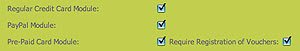 From now on you can force users with Pre-Paid or Free Vouchers to register before they can activate the voucher. This is required by the law in some countries, but you can also use it to collect personal information from your users, like e-mail addresses. Users personal data can easily be exported in the Transactions menu.
From now on you can force users with Pre-Paid or Free Vouchers to register before they can activate the voucher. This is required by the law in some countries, but you can also use it to collect personal information from your users, like e-mail addresses. Users personal data can easily be exported in the Transactions menu.So here's how it works:
You can enable this option on a per location basis, just click on Hotspot Locations > Select Location > Manage Location > Require Registration of Vouchers in the Start Page Settings section.
After then the following will happen:
Users enter the code as before on the Hotspot Start page. If the code was valid, the same registration form appears as if it was a credit card transaction. Users have to choose a username, password, and fill out other registration details, like name, postal address, email address, etc. After users fill out the form, the activation link will be shown, along with the card details (expiration, bandwidth, etc).
The user registration is a system-wide process, so if the same user enters an other voucher code on the Hotspot Start page, then he or she can use the username and password which he/she has registered previously.
IMPORTANT: Users have to use their username and password instead of the voucher code when they log in to the Hotspot!