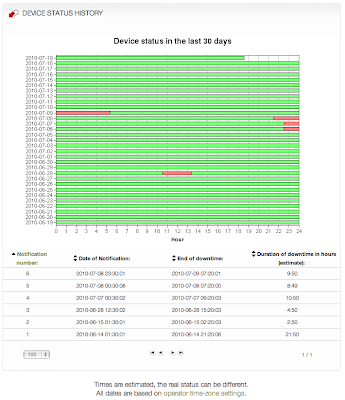
You can now give a name to your devices. This is especially useful when you have lots of routers in one place, those were called WDS #1, WDS #2, etc. previously, but now you can give it a name so you can identify the device much easier.
This can be done from Manage > Locations, you can click on a WDS router in the list and you will reach the device's page. If you have only one router or would like to check out the main router, then click on the name of the location and click on the mac address from the device list.
Once you reach the device's page, you can also see the status history of the device with a nice chart so you will know immediately how many times your router was down and for how long within the previous month, and older downtimes are listed too as well. The history iof devices were recorded from march, 2010 so earlier notifications are not visible.