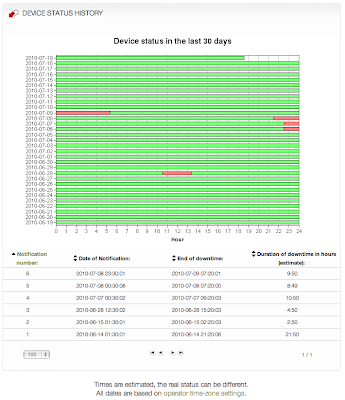We would like to introduce a new feature in the Control Center: Session Report.
With this you get a full featured list of the login-logout sessions in your hotspots (radius accounting information). It contains full details, including the NAS Id and the MAC address of the device where the user is connected, the internal IP address and port that the device gave to the user, etc.
All can be exported to a csv file, along with full user information.
You can also have a chart generated which shows the simultaneous sessions based on your criteria, with a comparison chart from a previous period.
Some notes:
- Historical data is available only from february, 2010
- If you filter to a specific device, the real usage on the device can be different as only those devices report usage which have the hotspot part enabled. So if the router or AP gets the internet connection from an other device and acts as a repeater, then the usage of the device is gathered on the parent device (which runs the hotspot service).
- Secondary operators can also access the report if you gave access to user information (but only for those location which they have access of course)
The new report can be accessed in the Control Center > Reports menu.
Let us know, what do you think of this new report, hope you will find it very useful.